Git - Fork한 Repository를 원본 저장소와 동기화(업데이트) 하기
업데이트:
Fork한 Repository 업데이트
1. 개인 저장소 Clone
fork한 개인 저장소를 로컬 PC에 저장해줍니다.
$ git clone https://github.com/본인ID/본인저장소.git
2. Clone한 저장소 이동
clone한 프로젝트를 찾아서 해당 저장소로 이동합니다
3. 리모트 저장소 확인
내가 가져온 저장소의 원본 저장소를 확인해봅니다.
현재 동일하게 설정되어 있습니다.
$ git remote -v
origin https://github.com/본인ID/본인저장소.git (fetch)
origin https://github.com/본인ID/본인저장소.git (push)
4. 리모트 저장소 추가
이전에 확인했던 리모트 저장소에 원본 저장소를 추가해줍니다.
여기서 원본 저장소를 임의로 upstream으로 지정해주었습니다.
$ git remote add upstream https://github.com/원본저장소계정ID/원본저장소이름.git
5. 리모트 추가 확인
확인해보면 이전과 다르게 리모트 저장소가 생겼음을 알 수 있습니다.
$ git remote -v
origin https://github.com/본인ID/본인저장소.git.git (fetch)
origin https://github.com/본인ID/본인저장소.git.git (push)
upstream https://github.com/원본저장소계정ID/원본저장소이름.git (fetch)
upstream https://github.com/원본저장소계정ID/원본저장소이름.git (push)
6. 원본 저장소 fetch
원본 저장소를 fetch 하여 가져옵니다.
$ git fetch upstream
7. 원본 저장소 merge
원본 저장소와 로컬 저장소를 merge 하여 합쳐줍니다.
$ git merge upstream/master
8. 개인 깃 저장소로 push
마지막으로 push 하여 개인 저장소를 업데이트 할 수 있습니다.
$ git push
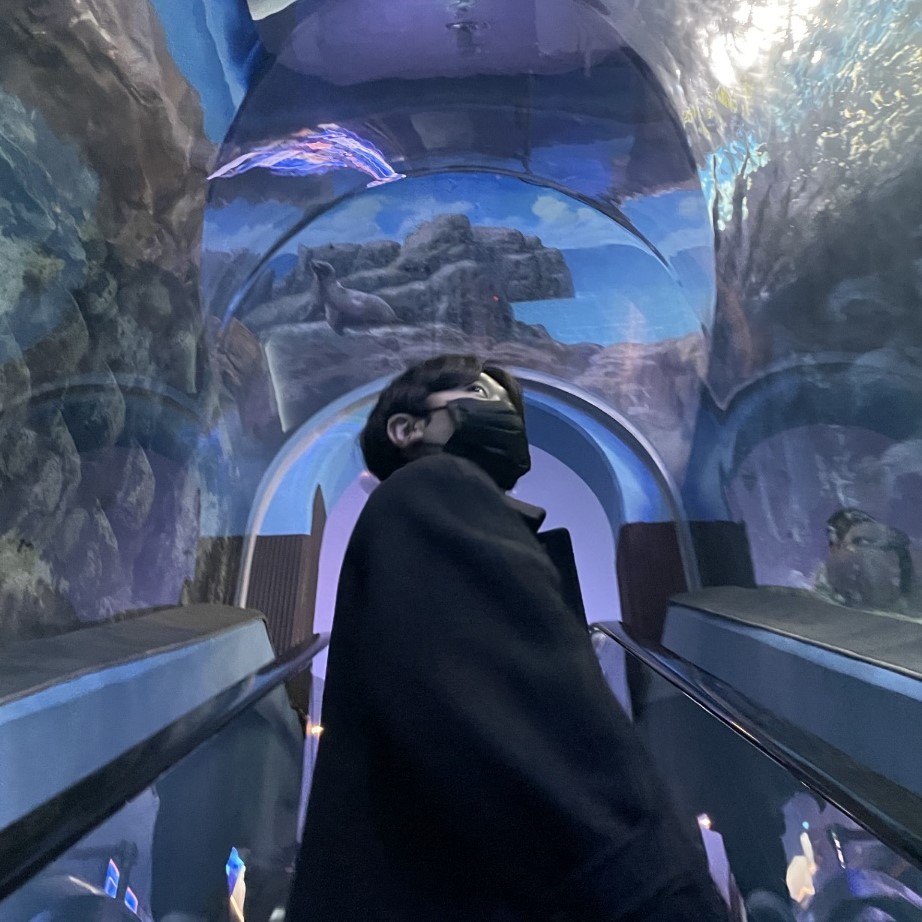
댓글남기기