Android - RecyclerView에서 스크롤 할 때마다 특정 뷰 숨기기 (Kotlin)
업데이트:
- 연구주제 : Android - RecyclerView에서 스크롤 할 때마다 특정 뷰 숨기기 (Kotlin)
- 연구목적 : 안드로이드에서의 코틀린 활용
- 연구일시 : 2020년 03월 24일 09:00~17:00
- 연구자 : 이재환 ljh951103@naver.com
- 연구장비 : HP EliteDesk 800 G4 TWR, Kotlin, Android studio, IntelliJ
- 관련연구 : Java, Android, Kotlin, RecyclerView, Scroll
서론
웹이나 스크롤이 있는 앱의 뷰를 사용할 때, 그 뷰에는 수 많은 아이템이 포함되어있다.
그래서 뷰를 스크롤 해보면 숨겨져있던 맨 위로 이동하는 버튼이 나타나곤한다.
이렇듯 리사이클러뷰에서 스크롤 할 때, 업/다운 버튼을 숨기고 다시 스크롤을 멈추면 업/다운 버튼을 나타나게 해보도록 해보자.
본론
레이아웃
우선 표시할 버튼에 대한 레이아웃을 구성한다.
본 예제에서는 상단바, 프레임으로 레이아웃이 이루어진다.
버튼은 프레임 위에 나타나게된다.
<?xml version="1.0" encoding="utf-8"?>
<androidx.coordinatorlayout.widget.CoordinatorLayout
xmlns:android="http://schemas.android.com/apk/res/android"
xmlns:app="http://schemas.android.com/apk/res-auto"
xmlns:tools="http://schemas.android.com/tools"
android:layout_width="match_parent"
android:layout_height="match_parent"
android:orientation="vertical">
<!-- 프레임 -->
<androidx.recyclerview.widget.RecyclerView
android:id="@+id/photo_recyclerView"
android:layout_width="match_parent"
android:layout_height="wrap_content"
app:layout_behavior="@string/appbar_scrolling_view_behavior"/>
<!-- 상단바 -->
<com.google.android.material.appbar.AppBarLayout
android:id="@+id/appbar2"
android:layout_width="match_parent"
android:layout_height="wrap_content">
<androidx.appcompat.widget.Toolbar
android:id="@+id/photo_toolbar"
android:layout_width="match_parent"
android:layout_height="@dimen/top_size"
android:background="@color/bar"
android:minHeight="@dimen/top_size"
android:theme="@style/AppTheme"
app:contentInsetStart="0dp"
app:layout_scrollFlags="scroll|enterAlways">
<ImageView
android:id="@+id/title_type"
android:layout_width="@dimen/top_size"
android:layout_height="@dimen/top_size"
android:layout_marginLeft="3dp"
android:layout_marginRight="5dp"
android:padding="5dp" />
<androidx.appcompat.widget.AppCompatTextView
android:id="@+id/title_name"
android:layout_width="wrap_content"
android:layout_height="wrap_content"
android:textSize="22dp" />
</androidx.appcompat.widget.Toolbar>
</com.google.android.material.appbar.AppBarLayout>
<ImageView
android:id="@+id/up_button"
android:layout_width="40dp"
android:layout_height="40dp"
android:layout_gravity="start|bottom"
android:src="@drawable/ic_up"
android:layout_margin="10dp"
android:alpha="0.25" />
<ImageView
android:id="@+id/down_button"
android:layout_width="40dp"
android:layout_height="40dp"
android:layout_gravity="end|bottom"
android:src="@drawable/ic_down"
android:layout_margin="10dp"
android:alpha="0.25" />
</androidx.coordinatorlayout.widget.CoordinatorLayout>
**리스너 구현 **
스크롤 리스너를 재정의한 객체를 생성해준다.
onScrolled 는 스크롤이 되는 중일 때 호출된다.
onScrollStateChanged 는 스크롤이 끝났을 때, 호출된다.
예제에서 temp를 준 이유는 처음 뷰에 들어오면 알아서 onScrolled가 호출됨을 확인했다.
그로 인해, 스크롤 하면 버튼이 나타났다가 다시 사라기 때문에 처음 들어왔을 때, temp를 주어 관리한다.
val onScrollListener = object:RecyclerView.OnScrollListener() {
var temp: Int = 0
override fun onScrolled(@NonNull recyclerView:RecyclerView, dx:Int, dy:Int) {
if(temp == 1) {
super.onScrolled(recyclerView, dx, dy)
up_button.visibility = View.GONE
down_button.visibility = View.GONE
}
}
override fun onScrollStateChanged(recyclerView: RecyclerView, newState: Int) {
super.onScrollStateChanged(recyclerView, newState)
up_button.visibility = View.VISIBLE
down_button.visibility = View.VISIBLE
temp = 1
}
}
리스너 - 뷰 연결
다음과 같이 리스너와 뷰를 연결해준다.
recyclerView?.setOnScrollListener(onScrollListener)
결론
다음과 같이 스크롤을 하지 않을 때는 버튼이 나타나지만

스크롤을 하는 중에는 버튼이 사라지게 된다.

향후과제
참고자료
Writer: Jae-Hwan Lee
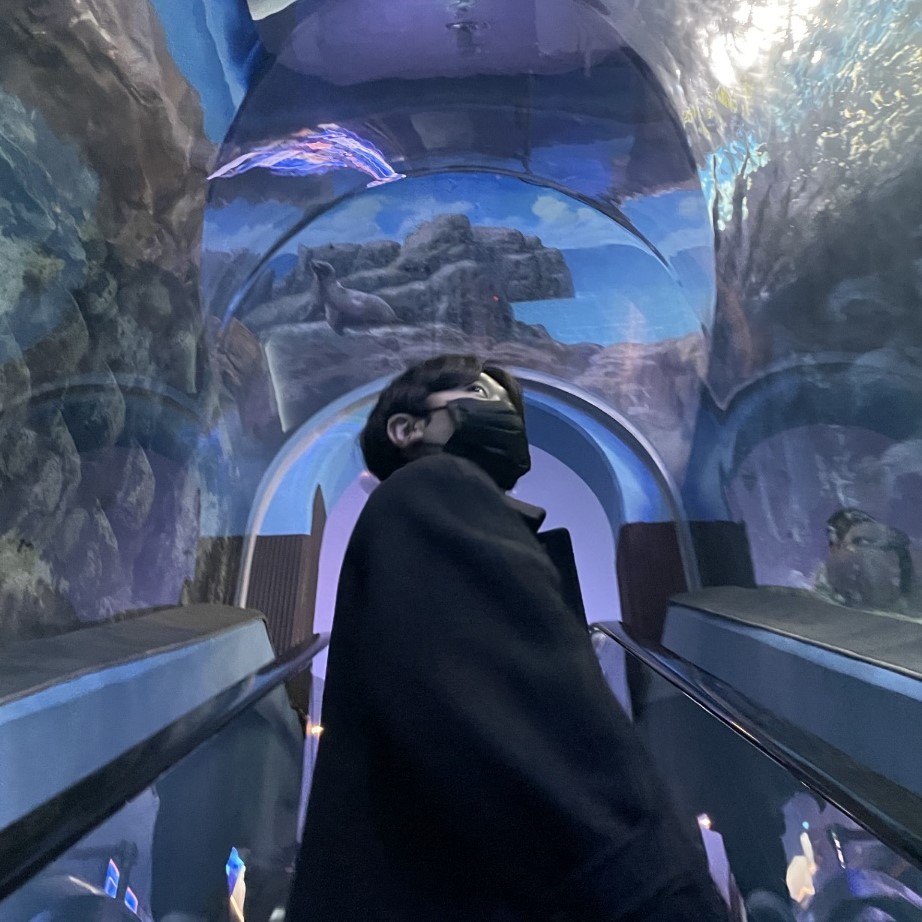
댓글남기기