Android - GestureDetector를 이용한 좌우 스와이프 터치리스너 (Kotlin)
업데이트:
- 연구주제 : Android - GestureDetector를 이용한 좌우 스와이프 터치리스너 (Kotlin)
- 연구목적 : 안드로이드에서의 코틀린 활용
- 연구일시 : 2020년 03월 19일 09:00~17:00
- 연구자 : 이재환 ljh951103@naver.com
- 연구장비 : HP EliteDesk 800 G4 TWR, Kotlin, Android studio, IntelliJ
- 관련연구 : Java, Android, Kotlin, GestureDetector
서론
안드로이드에서 앱을 개발할 떄, 좌우 스와이프에 대한 구현은 대부분 뷰페이저로 구현한다.
하지만 간혹, 뷰페이저를 사용하지않고 스와이프 이벤트를 받아서 효과를 출력하고자하는 경우가 있다.
그럴 때에는 GestureDetector를 이용하여 제스처를 감지하고, 그에 맞는 제스처가 발생했을 때의 동작을 정의할 수 있다.
본론
제스처 클래스
GestureDetector.OnGestureListener 를 구현하는 클래스를 작성한다.
좌/우 스와이프만 다룰 것이기 때문에 onFling 함수를 재정의한다.
class SwipeGesture(v: View) : GestureDetector.OnGestureListener {
private val SWIPE_THRESHOLD = 100
private val SWIPE_VELOCITY_THRESHOLD = 100
val v = v
val month_left_button = v.findViewById<AppCompatImageButton>(R.id.cal_month_left)
val month_right_button = v.findViewById<AppCompatImageButton>(R.id.cal_month_right)
// 제스처 이벤트를 받아서 변경
override fun onFling(e1: MotionEvent?, e2: MotionEvent?, velocityX: Float, velocityY: Float): Boolean {
var result = false
try {
val diffY = e2!!.y - e1!!.y
val diffX = e2.x - e1.x
if (Math.abs(diffX) > Math.abs(diffY)) {
if (Math.abs(diffX) > SWIPE_THRESHOLD && Math.abs(velocityX) > SWIPE_VELOCITY_THRESHOLD) {
if (diffX > 0) {
onSwipeRight()
} else {
onSwipeLeft()
}
}
result = true
}
result = true
} catch (exception: Exception) {
exception.printStackTrace()
}
return result
}
fun onSwipeRight() {
val month_left_button = v.findViewById<AppCompatImageButton>(R.id.cal_month_left)
month_left_button.performClick()
}
fun onSwipeLeft() {
val month_right_button = v.findViewById<AppCompatImageButton>(R.id.cal_month_right)
month_right_button.performClick()
}
override fun onShowPress(e: MotionEvent?) {
}
override fun onSingleTapUp(e: MotionEvent?): Boolean {
return true
}
override fun onDown(e: MotionEvent?): Boolean {
return true
}
override fun onScroll(e1: MotionEvent?, e2: MotionEvent?, distanceX: Float, distanceY: Float): Boolean {
return true
}
override fun onLongPress(e: MotionEvent?) {
}
}
리스너*
다음과 같이 람다식으로 이벤트에 대한 동작을 달아준다.
val gestureListener: SwipeGesture = SwipeGesture(calendar_allheader)
val gesturedetector = GestureDetector(calendar_allheader.context, gestureListener)
calendar_allheader.setOnTouchListener { v, event ->
return@setOnTouchListener gesturedetector.onTouchEvent(event)
결론
사용자의 제스처를 감지해서 터치이벤트로 스와이프가 정상적으로 잘 동작함을 확인할 수 있다.
여기서 한 가지 주의사항을 말하자면, 만약 해당 뷰가 최상위 객체가 아닐 경우, 제대로 동작하지않는다.
이건 클릭리스너나 다른 리스너에도 공통되는 것으로 주의하길 바란다.
향후과제
참고자료
Writer: Jae-Hwan Lee
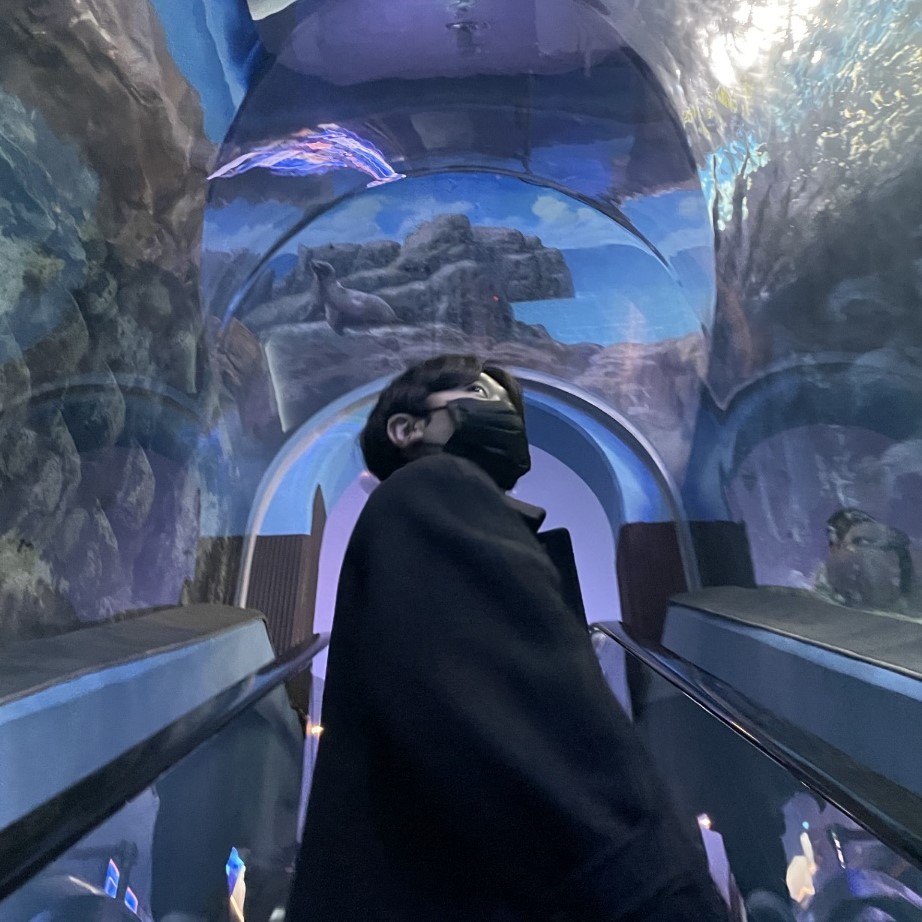
댓글남기기